 We are pleased to announce the latest software update to Soutron is now available, version 4.1.6. This update includes many enhancements and new features as well as security updates and general improvements. Details can be found below.
We are pleased to announce the latest software update to Soutron is now available, version 4.1.6. This update includes many enhancements and new features as well as security updates and general improvements. Details can be found below.
The new capabilities are the result of using agile development and working closely with, and listening to, clients’ needs. Our goal continues to provide a world class combined library, archive, knowledge and information management solution.
The Search Portal sees further enhancements and features based on client requests and feedback we have received.
New Facet Search Feature
Help your users find records quickly and easily with our brand-new facet search feature.
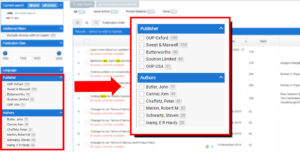
When a patron is presented with their search results, additional selectable options are shown to allow them to simply narrow down the results even further.
Perhaps by Author, Subject, Publisher or even to include results that contain attachments, or not.
You have full control over which facets are used and how they are presented in search results.
Example:
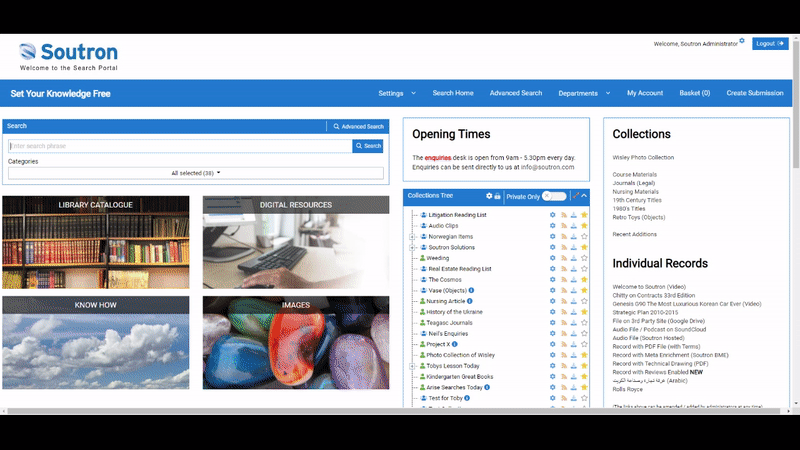
You can change the order of appearance and also show the number of results available, in brackets, should they decide to select a specific filter.
New Date Slider / Selector
Part of the new facet search feature includes our new data slider / selector.
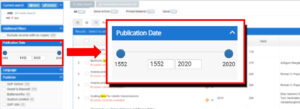
Allow your patrons to narrow down the search results with a simple, easy to use date slider.
The date slider can be used against any date field, ideal for collections or archives where you can help users by filtering by date periods.
Example:
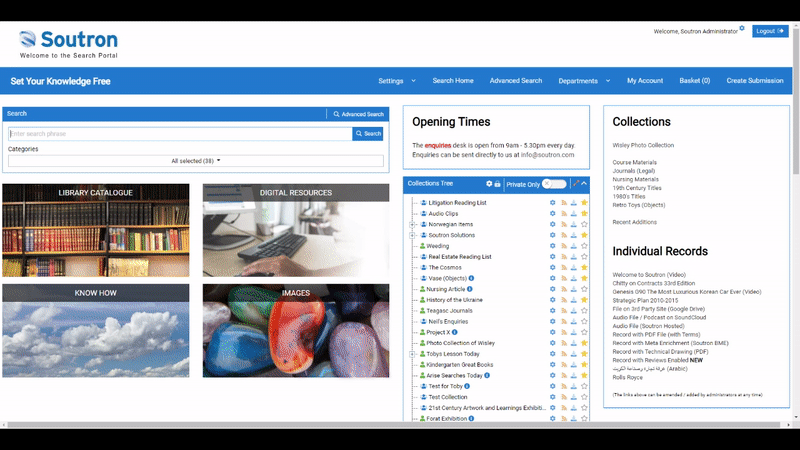
PDF Document Viewer
Our new on page PDF document viewer is available, ideal for those whose collections include attached PDF documents.
When viewing a record, that contains a PDF file, you have the option to display the PDF on the same page, alongside the meta content.
Example:
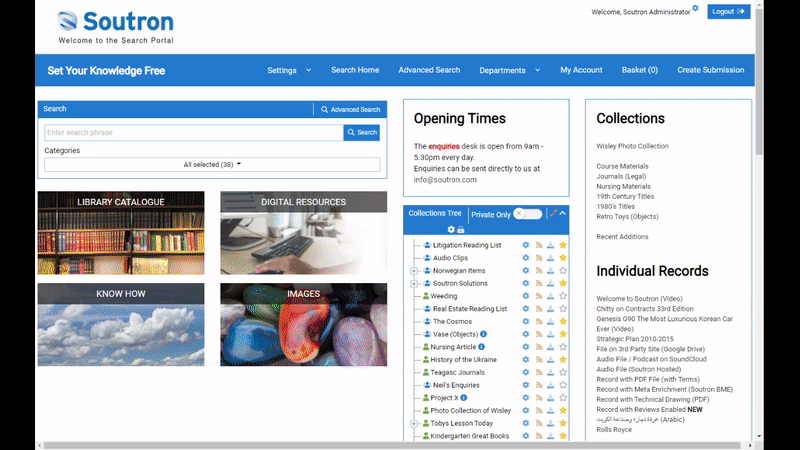
This removes the need for patrons of the Search Portal to have Adobe Reader installed on their device. They can read through the PDF and, where permissions are granted, can also print / download the PDF.
New Catalogue Entry and Edit

As we move towards a whole new cataloguing module in Soutron, the first phase is now available today. Our new catalogue entry (and edit) form is available and is part of our new admin pages. You can now take advantage of these new clean, easy to use features to help you and your team enter new records quickly and efficiently into Soutron.
Attach documents, images and PDFs by drag ‘n’ drop. Inline edit and a new rich text editor are all part of this new and very easy to use interface. You can also present a quick entry form or ‘show all fields’ toggle, should you wish to allow users to fill additional fields.
All of these features are under your control, allowing you to stipulate how items are created, presented and shown in what order to those you provide access to the cataloguing workflows in Soutron.
New Rich Text Editor
Our new, easier to use rich text editor is now used throughout the Admin and Portal parts of the system.
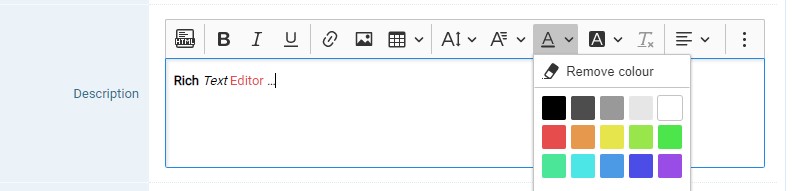
Validation List – Updates
Other updates include
These are just a few of the highlights of 4.1.6. An extensive list of further updates and enhancements, including fixes and improvements, can be viewed in the Release Notes.
Please note
We will not update any instance of Soutron without your permission.
Please visit our support site where you can request an upgrade to take place at a time convenient to you.
> Soutron Library Management
> Soutron Records Management
> Soutron Archive
> Soutron Business Archive
1989 – 2023 © Soutron Global Inc – All Rights Reserved | Terms & Privacy | Sitemap
This website uses cookies to improve your experience. We'll assume you're ok with this, but you can opt-out if you wish. Read More
| Name | Domain | Purpose | Expiry | Type |
|---|---|---|---|---|
| Google Analytics | www.soutron.com | This cookie is used by Google Analytics | 1 Year, 1 month | HTTP |